Description
Animated kid’s stories
– Get instant access to 100 ready-made animated kids videos with PLR (Private Label Rights). Perfect for parents, educators, and content creators, these short, engaging videos are designed to entertain and educate children. Use them for personal projects, resell, or customize them for your own brand. A hassle-free, creative solution for anyone looking to provide fun, child-friendly content.
ready made kids videos, PLR kids videos, children videos with PLR, short kids videos, kids video content, digital product for kids, PLR rights videos, kids educational videos, kids entertainment videos, resell kids videos, customizable kids videos, private label rights videos, PLR digital content

HOW TO USE
## **Step 1: Download Your Video**
1. After completing your purchase, you will receive a download link or access to your video files. 2. Download the video file(s) to your computer or device. Ensure you have enough storage space for the high-quality files.
**Step 2: Choose Your Editing Software**
All videos provided are **not original** and have been sourced from platforms like Instagram, YouTube, and others. To make them suitable for your account, you **must re-edit** the videos before use. Here’s how:
To re-edit the video, you’ll need video editing software. Here are some popular options: – **Free Options**: CapCut, DaVinci Resolve, iMovie, Shotcut – **Paid Options**: Adobe Premiere Pro, Final Cut Pro, Filmora, Sony Vegas Pro
If you’re new to video editing, many of these tools offer tutorials to help you get started.
## **Step 3: Import the Video into Your Editing Software** 1. Open your chosen video editing software. 2. Import the downloaded video file into the software by dragging and dropping it into the timeline or using the “Import” function.
**Step 4: Customize the Video** Here’s how you can personalize the video to suit your brand or account: 1. **Trim or Cut Clips**: Remove any sections you don’t need or shorten the video to fit your desired length. 2. **Add Your Branding**: – Insert your logo, watermark, or text overlays. – Customize the colors, fonts, and styles to match your brand identity. 3. **Edit Audio**: – Replace the background music with your own track. – Add voiceovers, sound effects, or adjust the volume levels. 4. **Include Call-to-Actions (CTAs)**: – Add text or graphics to encourage viewers to take action (e.g., “Follow Us,” “Visit Our Website,” “Shop Now”).
5. **Change Aspect Ratios**: Resize the video to fit different platforms (e.g., 16:9 for YouTube, 9:16 for Instagram Reels, 1:1 for Instagram Posts).
## **Step 5: Export the Edited Video** 1. Once you’re satisfied with your edits, export the video in the desired format and resolution. 2. Choose a high-quality setting (e.g., 1080p or 4K) for the best results. 3. Save the file to your device.









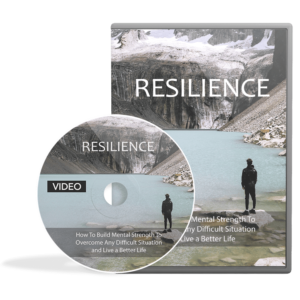

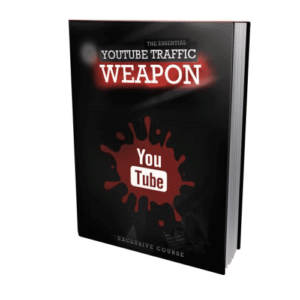
Reviews
There are no reviews yet.